
Rogers Cable Internet Update #23
by
Tim A
on Sun 06 Jun 2004 06:58 PM EDT
Well it seems the only time I get any sort of useful customer service is when I detail things on this blog. So I thought it would be a good idea to continue with my Rogers Cable Internet Updates here as they happen. Its a continuation of my thread here.
Since the last update service has been pretty good. Its had its usual ups and downs but nothing significant to really complain about.
However, about 2-3 weeks ago I noticed a significant degredation in service. I'd be down for 10-20 minutes a day. Sometime multiple times a day other times a longer outage spread over a couple days.
I also noticed an IP change for the first time in many many months which told me that they are probaby resegmenting or something.
Come this past Friday at about 2am I lost connectivity completely. Modem wouldn't connect at all except for a brief period yesterday when I thought perhaps things were resolved. Not so, it remained completely toast until today sometime when I noticed the modem was online. Of course now it won't obtain an IP address.
Even though I already have a tech booked for tomorrow I thought I'd call in and see if they can tell anything. At least the tech was smart enough to see that DHCP requests were going out but that nothing was responding. We both concluded that its likely the DHCP server needs looking at although he was also a bit hesitant because nobody else called in about this. But luckily he sent the request to the department responsible for the DHCP server.
So we'll see what happens. Ticket number is WSR01249639.


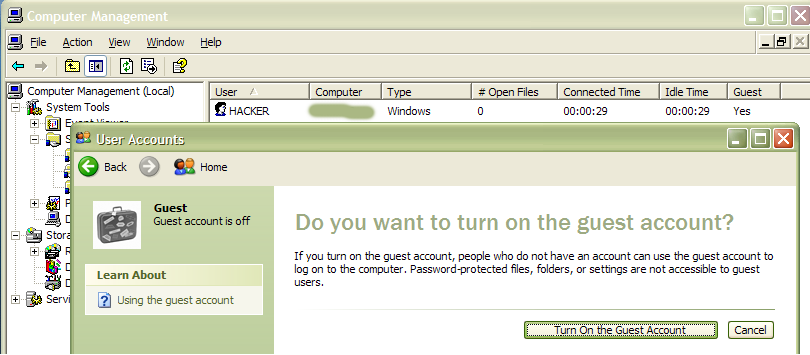
 =Online
=Online
 =Offline
=Offline